To access instructor evaluations from medical students:
-
Login to MedHub https://iusm.medhub.com/index.mh
Further instructions to login to MedHub are available here. - Click on the Evaluations tab.
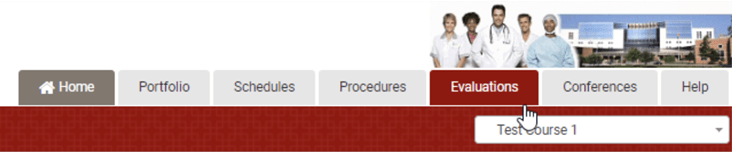
- If evaluations have been completed there will be an Aggregate Evaluations tab next to the Incomplete Evaluations and Completed Evaluations tabs.
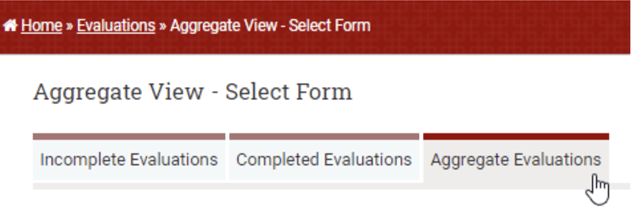
- Date filters are available for all responses or a specific academic year. Please note that the academic year in MedHub runs from July 1 to June 30 each year.
- Course filters are available to choose individual courses or multiple courses using the Shift/Ctrl keys for selection.
- Evaluation reports are available in batches of 5 evaluations to protect student confidentiality. The number of evaluations submitted and the number of evaluations available to view in the report are listed next to the report link.
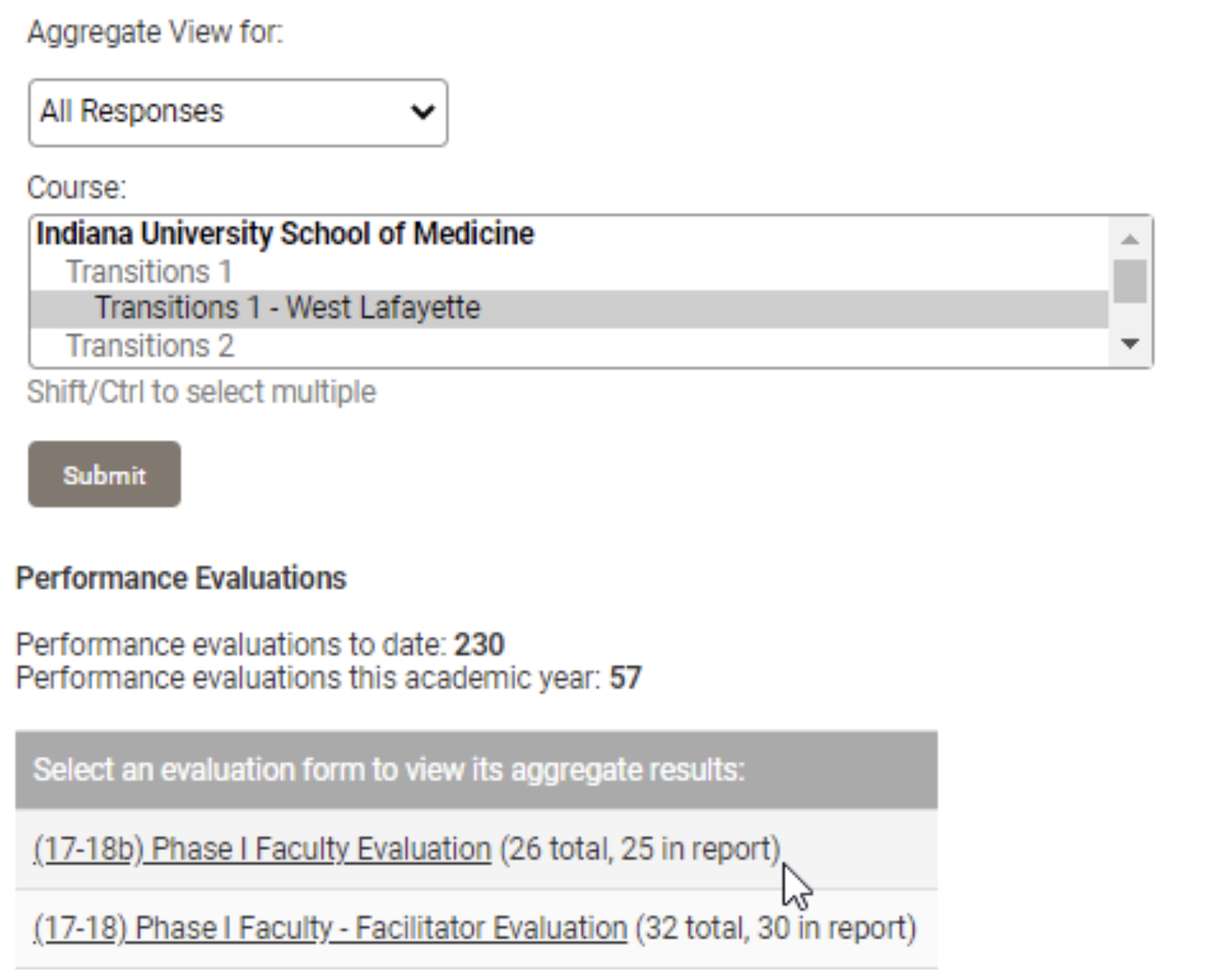
- Click on the report link to view evaluation results. The evaluation form name and courses included in the report will appear at the top.

If you have questions or need assistance with evaluation data, please contact Educational Affairs Data Analytics at iusmeda@iu.edu.
If you have technical difficulties with MedHub, please contact the MedHub Support Team with a support ticket or email at medhub@iu.edu.