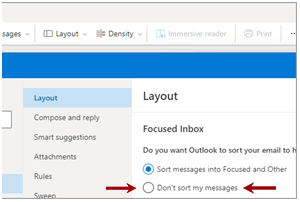We recently learned important emails (including the ISA Student Follow-Up Survey) were going to some students’ ‘Other’ inbox tab in Microsoft Outlook and getting missed. It raised concerns that other significant emails might be doing the same, preventing you from getting the necessary information.
For some background, newer versions of Microsoft Outlook often divide the primary inbox into ‘Focused’ and ‘Other’ tabs. Theoretically, this puts ‘unimportant’ emails out of sight; in reality, it puts some essential emails there occasionally.
The easiest and fastest solution to prevent this is to turn off the Focused Inbox feature in Outlook. The following links provide detailed instructions on how to do this in Outlook on both Windows and Mac machines:
If you don’t wish to turn off the Focused Inbox feature, another alternative is to look for emails in the ‘Other’ tab and indicate that you want them always delivered to ‘Focused’ instead. The links above also include details on how to do that. To use one example, if you notice MD Student News—the required newsletter that arrives in your inbox every Monday at 5:30 pm ET—goes into your ‘Other’ box instead of ‘Focused,’ you should make this adjustment.
If you have any questions, reach out to AskMSE.
Thank you for helping ensure we can get significant and timely information to you.